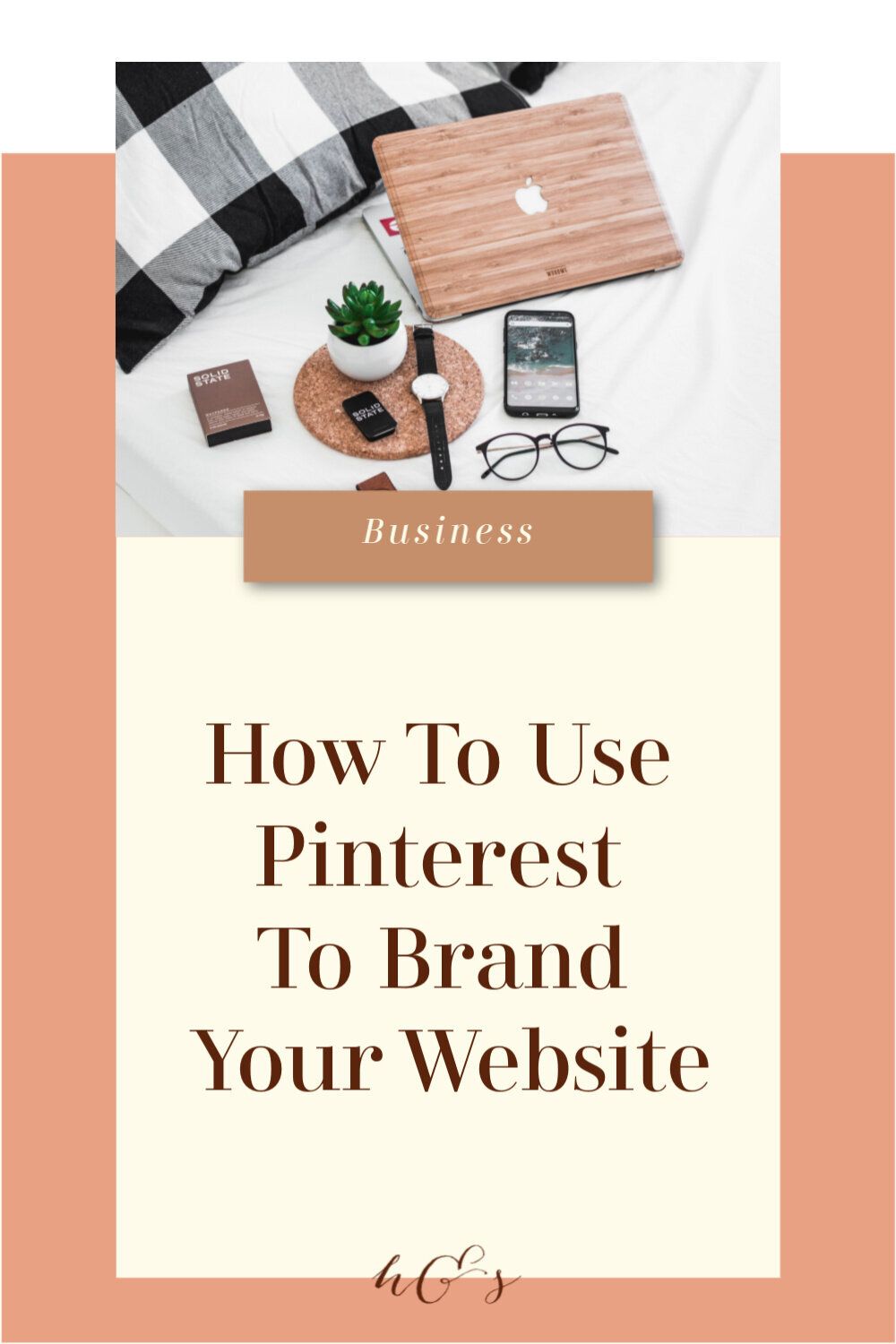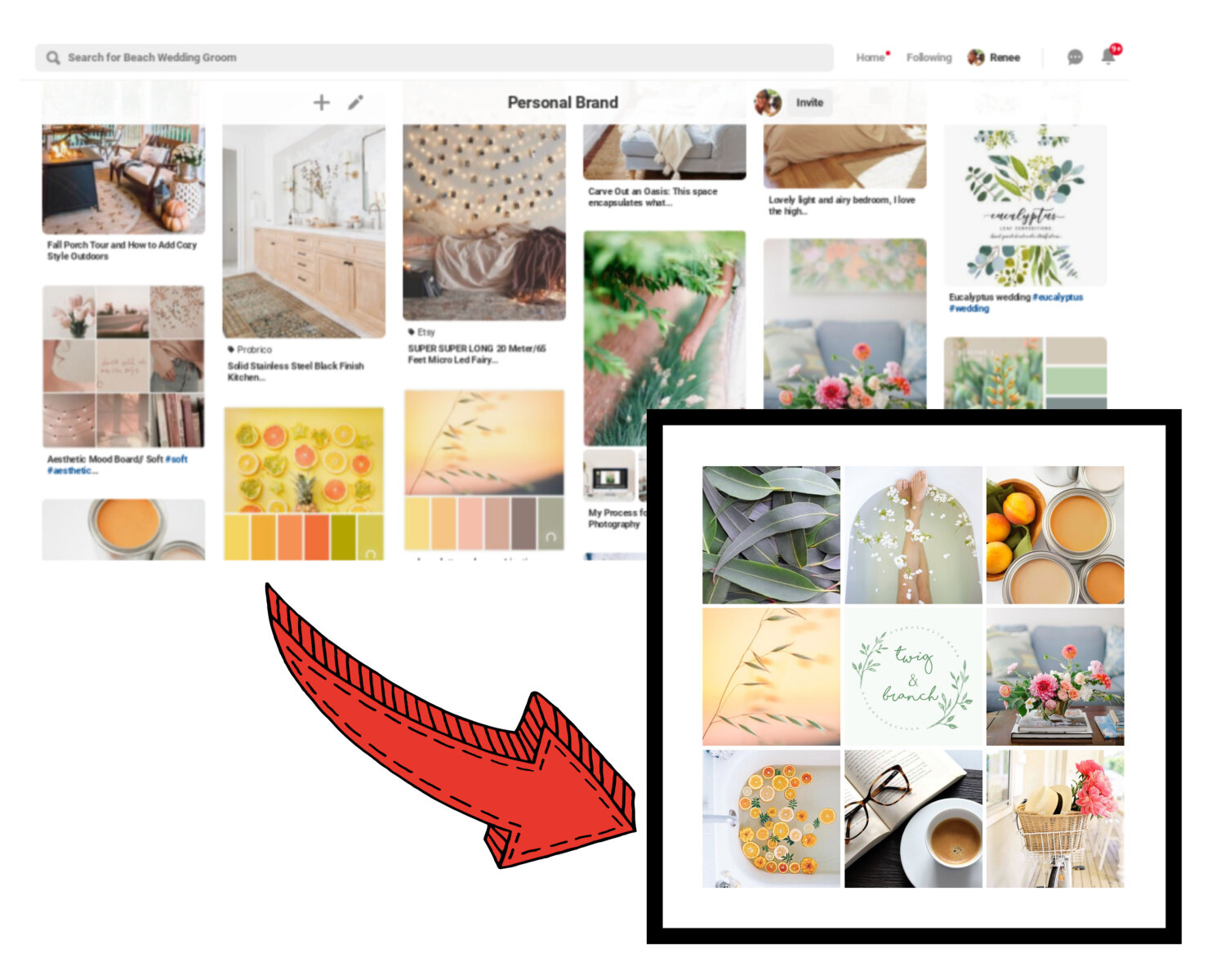How To Use Pinterest To Brand Your Website
We all know the joys of Pinterest: endless recipes and how-tos, the ultimate home decor inspiration hub, a place to consolidate links and websites for projects you’re working on…the possibilities (and number of hours you spend there once you get sucked in) are endless.
Another use for Pinterest? Helping you with your website branding!
Some folks invest in a graphic designer or other digital firm to help them decide on their branding. But many new biz owners (aka “Pinching Every Penny” pros) opt to go it alone, and it can feel daunting and it’s tempting to skip (how important is it anyway?).
Honestly, it can feel like a pain, but once you’ve picked a theme (i.e. color scheme, vibe, overall feel, etc.) your life (and your website!) get a whole lot easier.
One of the pieces of “homework” I give my clients after they book with me is to put together a “website inspiration board” on Pinterest. This helps me get a sense of their unique style, vibe and brand so that I can create a site that accurately represents their business or project. This not only helps folks to maintain branding consistency throughout their site, but it also makes sure their vision and design taste aligns with their website once we have a finished product.
What is a Pinterest inspiration board and how do you make it?
If you haven’t spent a lot of time on Pinterest, it’s basically a giant bulletin board/hub for saving photos, links and ideas that you find online. It’s a fun and easy way to create a sort of digital vision board — an “inspiration board” is just a themed Pinterest board where you’ll be able to save ideas for specific projects or topics. You can sign up for a free Pinterest account here.
Once you’re set up and logged in, here’s how you’ll go about starting your inspiration board:
First, go to your profile page, click on “Boards,” then click the “+” to create a new one.
From there, you’ll give it an easily recognizable name, like: [Business Name] Website Inspo (or something similar).
If you want to turn it into a “Secret Board” (meaning it’s not visible to the public and no one will know what you’re saving/pinning) , you’ll just check the box. If you could care less, feel free to skip this step!
Click “Create” — now you’re ready to pin!
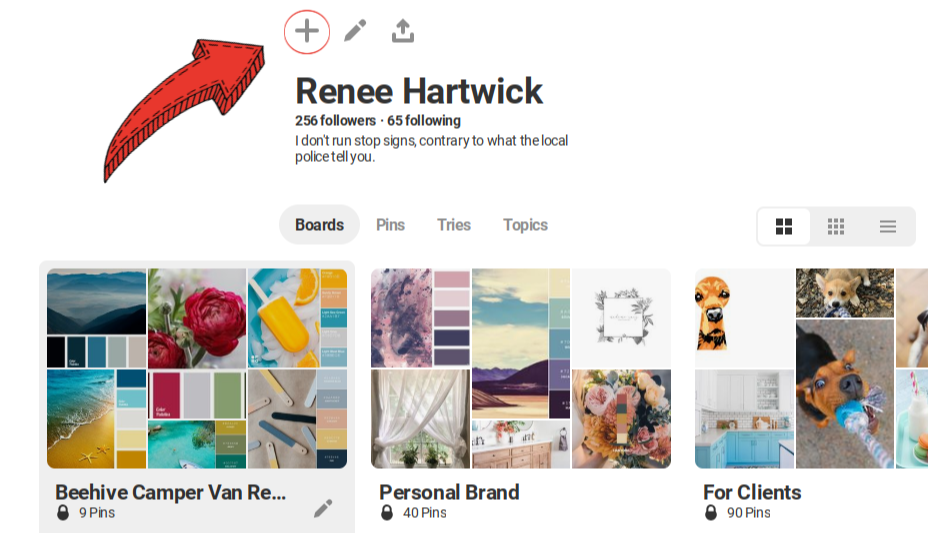
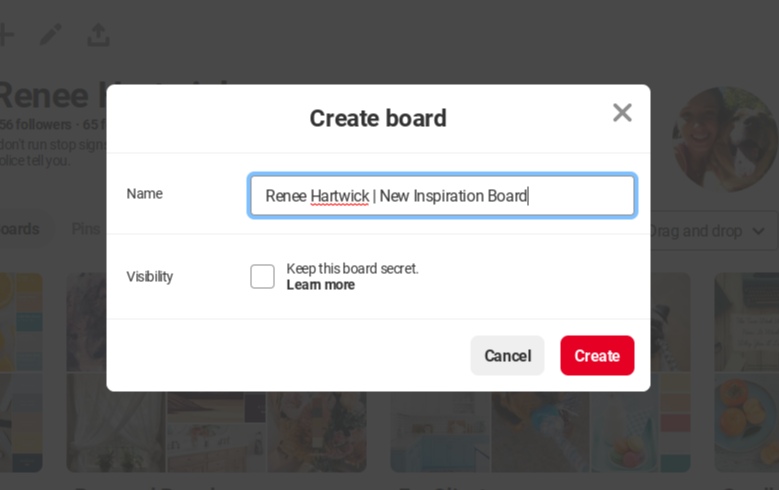
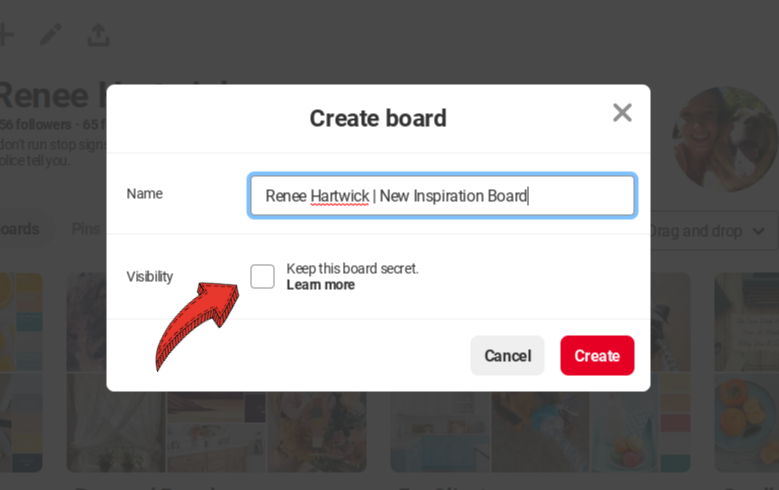
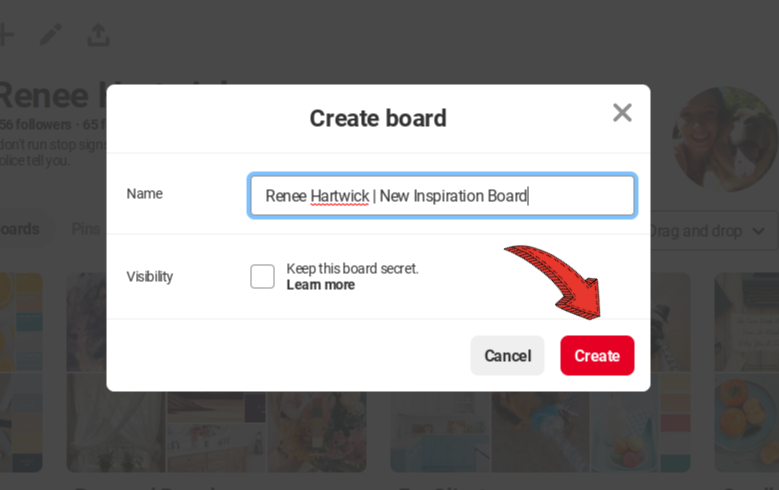
So…what should you add to your website inspiration board?
Short answer: whatever you like that resonates with you and/or your business!
Longer answer: images of websites and/or logos you like, pictures of landscapes that appeal to you, home decor that has a color scheme you totally dig, scenery that you want to live in…the list goes on! But the answer is no, you do NOT just have to pin photos of websites — inspiration for how you want your website to look can come from a variety of images!
Start saving the above-mentioned pins to your new board…around the 15th pin or so, you should be able to start seeing a trend. You might notice:
A color scheme emerging — maybe a majority of your pins have greens and yellows or a variety of soft blues and grays. Maybe everything you’ve pinned so far is super vibrant and bright…just go with it!
Stylistic similarities — is your board made up of photos that are sleek and modern? Or is there more of a rustic hodge-podge vibe coming to the forefront?
Try to aim for at least 20 pins or so that you (or your designer) can get a good feel for your style. If you have a designer, they’ll use this board to assess your taste and preferences, and create a new “mood board” for you and your site!
By the way, you can sign up for a free trial of Squarespace here, and I also snagged you a lil’ deal so use code PARTNER10 for 10% off your first year of Squarespace!
Here is an example of my brand inspiration board below and the resulting mood board (I do this for all of my clients too, on Day One of our build week!):
How do you find good pins?
So how do you go about locating these “pins” that perfectly showcase your vision for your website? It takes a little creative searching on your part, but I’ll lay out some short cuts below.
As you’re searching, you’ll want to think about the essence of your brand or the vibe you want your site to have. Think about colors, quotes, logos and visuals that align with your business’s personality. Another hack is to think about your ideal clients — what styles or colors draw them in? How do you want them to feel when they land on your site? What do they wear, what do their homes look like, what aesthetics get them excited or make them feel at home? Any time you run across something that strikes your fancy — pin it!
Here are a few search terms you can start with if you’re feeling stuck:
Color palette [insert your favorite colors/colors that align with your brand]
Branding, business branding
[Type of business you have] logo
Mood board and [business type or favorite colors]
Patterns you like
Home decor [style you like]
Anything that feels like it reminds you of your brand or it’s essence!
Another piece of good news: Pinterest itself is really good at picking up on your style, especially once you get several pins in one board and, if you scroll down to the bottom of your branding board, you should be able to see pins similar to yours and voila — the hard work is done for you!
How to remind yourself (and/or your designer) why you liked these pins
Okay, if you’re anything like me, you’ll find a photo, only like it because of one particular aspect, you’ll pin it and then a week or two (or more) later, you’ll see it again and be like, “…..what?” Or maybe you have an excellent memory (yes, I’m jealous), but your designer won’t know if you like the colors, the pattern, the overall vibe or just the plant in the corner with that perfect color green you’d like on your site. There’s a way to help with that too!
In your pin, write what you like in the description to help you and/or your designer know what it was about the photo you liked, if you didn’t like the whole thing. To do that, you’ll do the following:
Click on the image you want to pin, then click “edit” before you save your pin to the board
If there is already text there, you can erase it and replace it with your own — then “Save!”
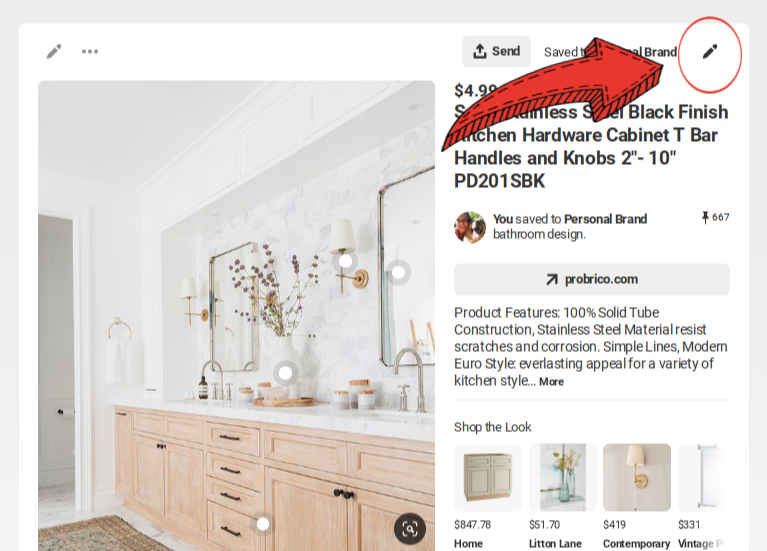
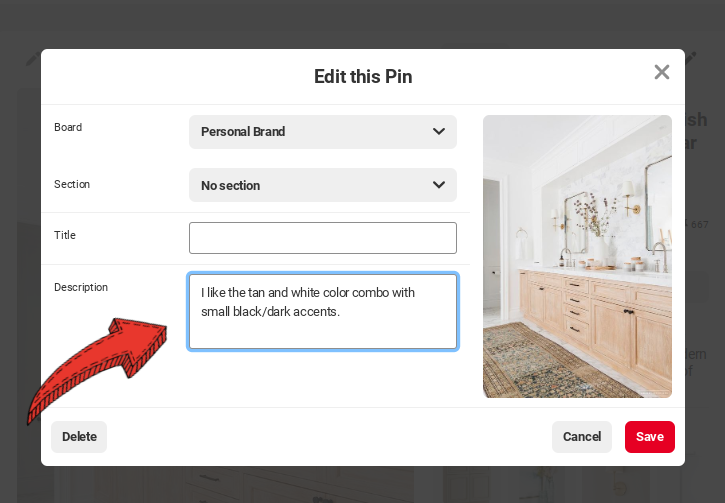
It’s totally worth it
It may sound like quite the job, but it will save you so much time — and a lot of indecision and inconsistency — in the end (take it from someone who built their website, branded afterwards, and ended up redoing the entire site from the ground up…oy vey).
And honestly…it will probably be fun! After all, you dreamed up your business and even if you’re not quite sure how to brand it (yet), you probably know how you want it to feel or the impact you want it to have. You are quite the expert in your own business after all, and now you get to start bringing that vision to life.
Now head to Pinterest, search up a storm, go with your gut, and get to pinning!
Need some help with this or ready to get started on your next Squarespace web design project? Schedule a free consultation with me and we’ll brainstorm together!